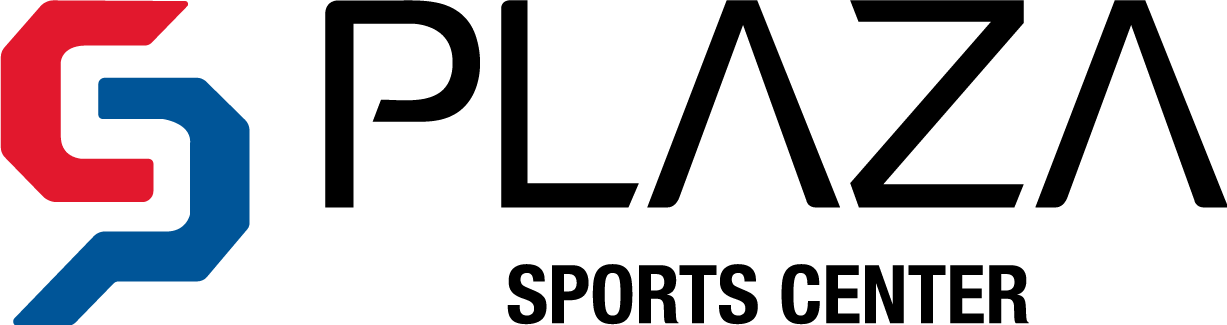How can I create an account?
You can create an account visiting the myaccount.plazasportscenter.com site or registering in Plaza Sports Center official app selecting one role for managing your players/teams information.
What role do I have to select?
If you are a parent of a player, You should select the Toros Academy Parent in order to manage all your children's information. Otherwise, if you are a single player, you can select the Player role and if you have many teams, you can manage them by selecting the Coach role.
What can I do with my account?
You can do all the administration tasks like making payments of all your players/teams invoices; renewing your membership and joining the Club Soccer Program. Also, if you have teams, you can join a league, and see its standings and history.
What payment methods are available?
In the app or in myaccount.plazasportscenter.com you can only pay with credit or debit card (VISA, Mastercard, Amex, Discover) and save that card in order to make future payments. If you wish to pay in cash or another payment method, you should visit Plaza Sports Center and we can kindly receive your payment.
If I have more questions on the App, who should I contact?
Please call our office at (956) 783 7670 if you have additional questions on our app. It is our goal that our customers have a good experience using our tools. Our office is open from Monday-Friday from 10 am- 7 pm to help with App questions. You can also send an email to info@plazasportscenter.com